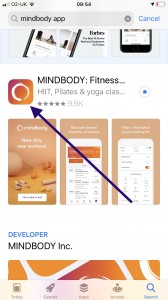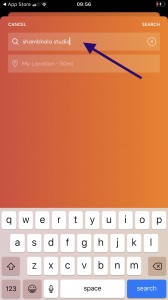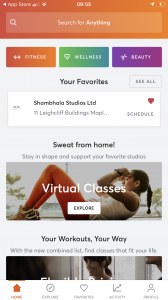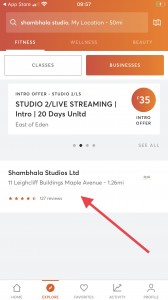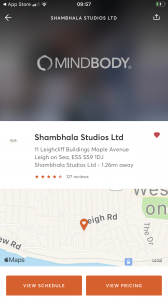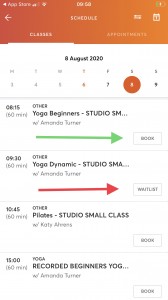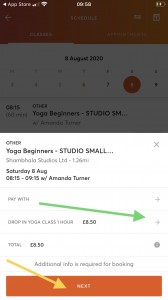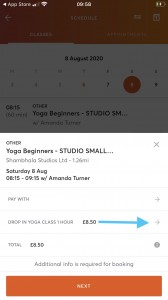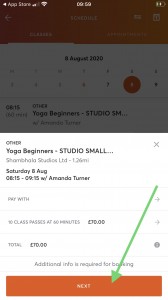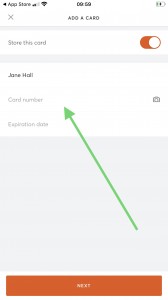Once you have the app you can search for us as shown by blue arrow:
Once found, click on Shambhala and click to ‘view Schedule’ to book a class:
You can select any date. If the class is full you will have the option to sign onto the waitlist, see red arrow.
Or book a class that has space, see green arrow:
You will see you can pay as a drop in class or, if you want to buy a class pass, see the blue arrow in picture; clicking this will take you to the 10 class pass option.
Once selected, click next:
Enter your details and your class will be booked. If you purchased a 10 class pass you will automatically be able to book 9 more classes whenever you wish: